It’s no coincidence that the moment you decided to take your small business online, you stumbled upon this discussion – after all, a professional website is now a crucial part of any successful business strategy. As you begin to build or revamp your website, you’ll quickly realize that there are several key features you can’t afford to overlook. You’ll want to consider how users will navigate and find what they’re looking for on your site, but that’s just the tip of the iceberg. What other essential small business website featuresshould you prioritize to ensure your website effectively represents your brand and supports your business goals?
Key Takeaways
- A well-structured site architecture with clear navigation and a search function for easy content discovery.
- A mobile-friendly design with a responsive layout and touch-friendly interface for various devices.
- Secure payment processing options with a reliable payment gateway and PCI DSS compliance.
- Clear contact and support options, including a contact form, address, phone number, and comprehensive FAQ section.
- Social media integration with branded profiles and social media buttons for expanded online presence.
Clear Navigation and Search
When it comes to your small business website, a clear navigation and search system is paramount to ensuring a seamless user experience.
A well-structured site architecture is essential in guiding users through your website, helping them find what they’re looking for quickly and efficiently.
This involves organizing your content into logical categories and creating intuitive menus that are easy to understand.
Your website’s navigation should be concise and to the point, with clear labels and minimal clutter.
This will help users navigate your site with ease, reducing bounce rates and increasing engagement.
A search function is also vital, allowing users to find specific content or products quickly.
Make sure your search bar is prominent and easy to use, with features such as autocomplete and filtering options to help users refine their search.
Mobile Friendly Design

You’ve organized your content and made it easy to find – now it’s time to make sure it looks great and functions well on any device. A mobile-friendly design is crucial for a small business website, as more and more users access the web through their smartphones and tablets. A responsive layout ensures that your website adapts to different screen sizes, providing an optimal user experience.
| Design Element | Description |
|---|---|
| Responsive layout | Automatically adjusts the layout to fit different screen sizes and devices |
| Touch-friendly interface | Uses large, easy-to-tap buttons and links to facilitate navigation |
| Flexible images | Resizes images to fit the screen, preventing distortion and slow loading times |
| Consistent design | Maintains a consistent design and branding across all devices |
| Fast loading times | Ensures quick loading times, reducing bounce rates and improving user experience |
Contact and Support Options
Behind every successful small business website lies effective communication with customers. To establish this, your website must provide clear contact and support options.
These features enable your customers to quickly get in touch with you when they’ve a question or concern. A contact form is a must-have, allowing customers to send you messages directly from your website.
You should also include your business’s physical address, phone number, and email address to cater to different communication preferences. Additionally, consider implementing a help ticket system that allows customers to track the status of their inquiries.
To reduce the number of support requests, create a comprehensive FAQ section that addresses common questions and concerns. Organize this section by category to make it easy for customers to find the information they need.
Furthermore, consider adding a live chat feature or social media links to provide customers with alternative support channels. By incorporating these contact and support options, you’ll be able to effectively engage with your customers and build trust in your business.
This, in turn, will help drive customer loyalty and ultimately, revenue growth.
Secure Payment Processing
Most e-commerce websites process numerous transactions daily, making secure payment processing a critical feature for your small business website.
To ensure secure transactions, you’ll need to integrate a reliable payment gateway that supports multiple payment methods, such as credit cards, PayPal, and bank transfers. Popular payment gateways include Stripe, Square, and Authorize.net.
When selecting a payment gateway, consider factors like transaction fees, setup costs, and compatibility with your website’s platform.
Card verification is also essential to prevent fraudulent transactions. Implementing card verification value (CVV) checks and address verification system (AVS) checks can significantly reduce the risk of chargebacks and unauthorized transactions.
Additionally, consider implementing tokenization and encryption to protect sensitive payment information.
To further enhance security, ensure your website is PCI DSS compliant, which is a set of standards for securing cardholder data.
Regularly update your payment gateway and plugins to prevent vulnerabilities.
By prioritizing secure payment processing, you can build trust with your customers and protect your business from financial losses due to fraudulent transactions.
A secure payment system is crucial for the success of your e-commerce website.
Social Media Integration
By ensuring your payment processing system is secure, you’ve set the foundation for fostering trust with your customers.
Now, it’s time to expand your online presence through social media integration. This feature allows you to connect your website to your social media profiles, making it easy for customers to share your content, products, or services with others.
Social media integration also provides you with valuable insights through social media analytics.
This data helps you understand your audience, track engagement, and measure the effectiveness of your marketing campaigns.
When integrating social media into your website, consider the following:
- Create branded profiles on relevant social media platforms to maintain consistency across all channels.
- Add social media buttons to your website, allowing customers to easily share your content or follow your profiles.
- Use social media APIs to display your latest social media posts on your website, keeping your content fresh and up-to-date.
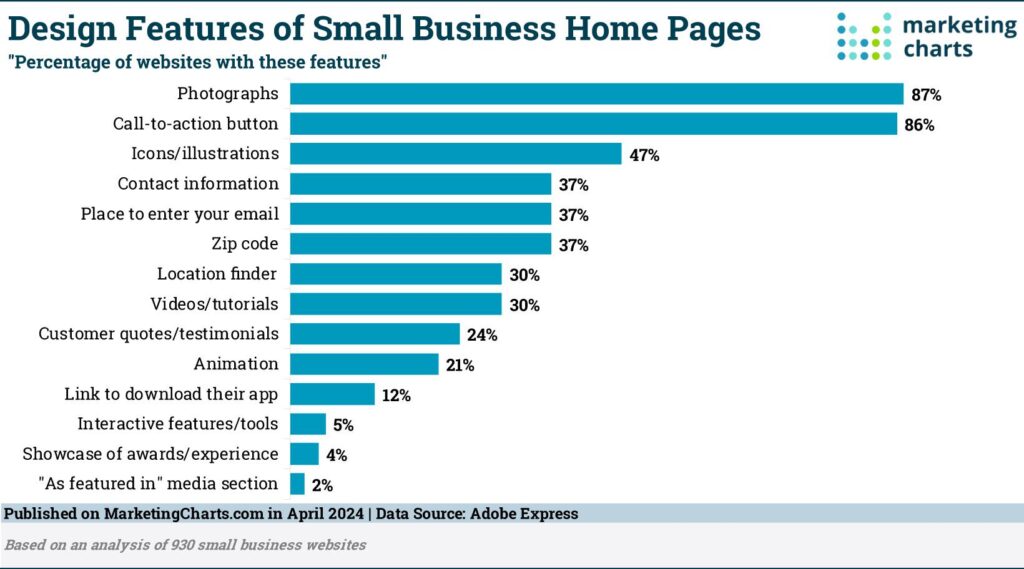
FAQs: Small Business Website Features
How Often Should I Update My Website’s Content?
You should update your website’s content regularly, ideally every 4-6 weeks, as part of a solid content strategy that injects fresh perspectives, keeps your audience engaged, and boosts search engine rankings.
Can I Use Free Website Templates and Themes?
You’re sailing a ship, and free website templates are the anchor that might hold you back. Custom designs offer more flexibility, while template limitations can hinder your online presence, making growth more challenging to achieve.
Do I Need a Website if I Have Social Media?
You might think social media’s enough, but having a website strengthens your online presence, showcasing your brand, products, and services in one place, and helps establish social proof, building trust with potential customers more effectively.
What Is the Ideal Website Loading Speed?
You’ll want your website to load in 3 seconds or less. Run speed tests to identify bottlenecks, then optimize images and compress files. Ensure mobile optimization for a seamless user experience across devices.
Can I Manage My Website Without Coding Skills?
You’re a master builder, constructing a digital empire without blueprints. Fortunately, website builders and intuitive content management systems empower you to manage your site without coding skills, making it easier to create and edit content.
Conclusion
You’ve got the essentials down – clear navigation, a mobile-friendly design, contact and support options, secure payment processing, and social media integration. Now, make sure to keep it all running smoothly. After all, “a chain is only as strong as its weakest link.” Regularly update and maintain your website to ensure a seamless user experience. This will keep your customers satisfied and coming back for more, ultimately driving your small business forward.
